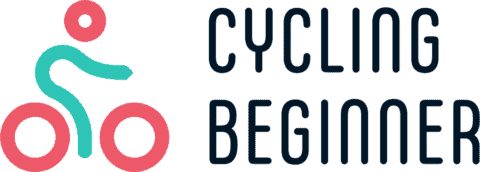Zwift is an affordable solution to make cycling more fun in the winter. But with all the extra gear, indoor cycling can get quite expensive. So is a heart rate monitor necessary for Zwift or can you use it without it?
A heart rate monitor is not necessary for Zwift. You can use all Zwift features without it. However, it is recommended to have it if you want to do structured training or participate in races. Some races even require the use of a heart rate monitor.
A heart rate monitor takes the Zwift experience to the next level. Everyone serious about Zwift uses one. But that doesn’t mean you have to use it as well.
Can I use Zwift without a heart rate monitor?
Every virtual cycling app wants to have as many users as possible. Therefore, the requirements for using them are quite low and you can use them with even very basic equipment. But the more accessories you have, the better the overall experience.
A heart rate monitor is an unessential piece of equipment. You can use all the Zwift features without it, with the exception of races that specifically require its use. Well, you can even participate in these, but you will remain without a final result.
A heart rate monitor is one of the most useful cycling accessories.
Even though a heart rate monitor isn’t mandatory for Zwift, I highly recommend it.
If you plan to be a serious Zwifter, a heart rate monitor is a must. It allows real-time heart rate monitoring, which is a great added value when doing structured workouts based on heart rate zones.
Even in races, heart rate data is useful as it helps control the effort. I myself made the mistake of starting too fast and then getting dropped several times. But after buying a heart rate monitor, it became easier to control my pace for the first few miles and keep the strength for crucial parts of the race.
Why use a heart rate monitor at Zwift races?
The races are my favorite part of Zwift. No training forces me to push as hard as racing. Only there can I push myself over the limit.
Zwift offers a bunch of races. You can join one and compete against cyclists from all over the world practically every minute.
Unfortunately, more and more races require the use of a heart rate monitor.
Races that require the use of a heart rate monitor have this written in the race rules. The requirement for a heart rate monitor is indicated by the icon shown in the image below.
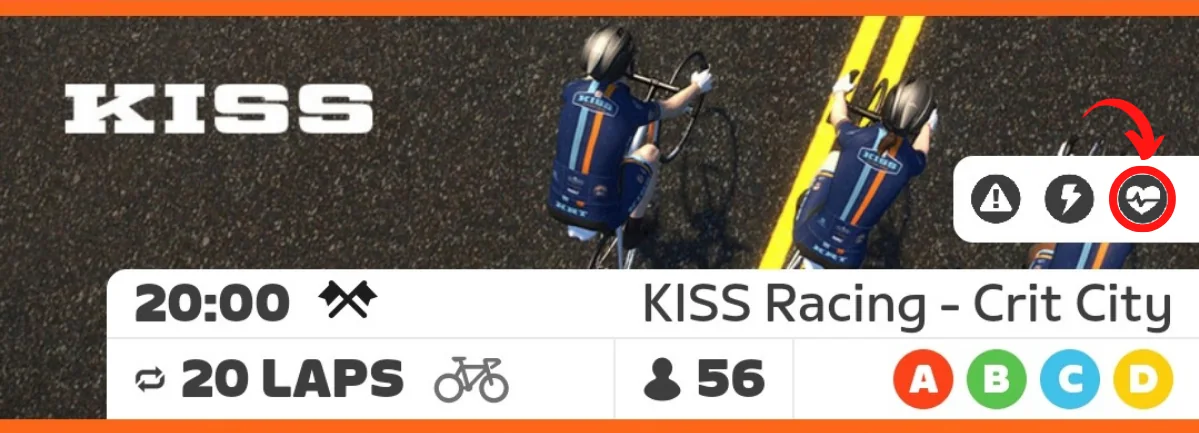
All serious Zwift races, especially if they are part of a league, require a heart rate monitor. This helps the organizers detect cheating, as too high power at a low heart rate indicates “technical doping.”
Heart rate data is one of the ways to detect cheating.
Zwift users consider the results recorded on the Zwift Power page as the official race results. There the organizer can automatically exclude all the participants without heart rate data. That means, without a heart rate monitor, you can be left without an official race result.
However, this does not mean you cannot participate in the race.
You can join the Zwift race, which requires a heart rate monitor even without one. Your result will be recorded and remain visible in the Zwift Companion app, but you will be left without an “official” result on the Zwift Power.
If you are racing just for fun, then a heart rate monitor is not necessary. You will see your result in the Zwift Companion App and the absence of the Zwift Power result will not be a problem for you.
However, if you want to get more serious about racing on Zwift, a heart rate monitor is highly recommended, if not mandatory. It’s the only way to participate in any of the major Zwift leagues.
How do I connect the heart rate monitor to Zwift?
Connecting a heart rate monitor to Zwift is extremely simple.
Place the heart rate monitor around your body and then launch Zwift. Before you enter the main menu, a window will pop up to connect all your devices (trainer, cadence sensors, power meter, etc.) to the game.
Among the connections offered, you will also find a heart rate monitor. The game will probably detect it itself and will appear as a blue window under the heading ‘Heart rate.’

If by any chance Zwift does not detect it by itself, press the ‘Search’ button under the ‘Heart Rate’ field and select your heart rate monitor from the pop-up window.

When the box under ‘Heart rate’ turns blue and shows your heart rate, your heart rate monitor has successfully connected to Zwift.
Should I choose a Bluetooth or ANT+ heart rate monitor?
There are two types of heart rate monitors available on the market. They differ in the way they connect to the selected device.
- Bluetooth heart rate monitor
- ANT+ heart rate monitor
Bluetooth heart rate monitors have been on the market since the very beginning, while ANT+ connection is a more recent discovery.
So which is better?
It’s hard to say that one method is better than the other. Each has its advantages and disadvantages and it’s up to each cyclist to figure out what suits his need better.
Bluetooth heart rate monitor

The biggest advantage of a Bluetooth heart rate monitor is that it can connect to practically any device you want. All modern devices, including phones, computers, smartwatches and cycling computers, enables Bluetooth connection.
However, Bluetooth has one major drawback. It can only connect to one device at the same time. So you need to decide to which device you’ll connect your heart rate monitor if you use more than one.
For many cyclists, including me, this is not a problem as we only use one device to track our effort. But some want to send heart rate data to multiple devices at the same time. And that’s where the ANT+ heart rate monitor comes in.
ANT+ heart rate monitor
ANT+ heart rate monitor allows a user to connect it with multiple devices at the same time. You can connect it to a phone, cycling computer, smartwatch and computer simultaneously and all the devices will get real-time heart rate data.
But even ANT+ has its drawbacks. Most devices don’t have a built-in ANT+ receiver, which makes the connection impossible. While most cycling computers and smartwatches do have it, phones and computers rely mainly on Bluetooth.
An ANT+ heart rate monitor can also connect to a computer that doesn’t have an ANT+ receiver built-in. In that case, it’s necessary to buy an external ANT+ receiver, which connects to a computer via USB. It’s not expensive, but it’s still (unnecessary) additional cost.
Most ANT+ heart rate monitors also offer Bluetooth connectivity. This way, it can also be connected to devices that do not have an ANT+ receiver.
I use a Polar Bluetooth heart rate monitor. It’s a good heart rate monitor that I would recommend to anyone, but if I were buying a new one today, I would go with the Polar ANT+ heart rate monitor. It costs the same but offers more connections simultaneously, while an additional Bluetooth option allows you to connect to devices that don’t have an ANT+ receiver.