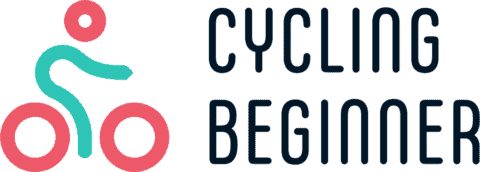Cyclists are always looking for ways to bring indoor cycling closer to outdoor cycling. Rollers are a solution that often comes to mind, but the question is, can they be used with Zwift?
Rollers can be used for cycling on Zwift, but the use of smart rollers or a power meter is required. You can also use classic “dumb” rollers with a speed and cadence sensor, but the experience is much worse as there is no resistance adjustment and the data accuracy is very poor.
Rollers are a cheaper way to enter the world of indoor cycling, but the low price brings some disadvantages compared to a turbo trainer. I’ll present them below to help you decide whether rollers are the right choice for you.
Can you use rollers for Zwift?
Rollers are not the most common choice for indoor cycling. But that doesn’t mean you can’t use them to join the virtual world of cycling.
You can use Zwift even if you cycle on rollers. The experience will be quite different from using a turbo trainer, but that’s what most cyclists who use rollers want.
Cycling on rollers requires more focus, as a moment of inattention can cause you to fall off them. The bike is not attached to rollers as it is on a trainer. This is why riding on rollers is more like riding outside, as you need to keep your balance and not just pedal.
Cycling on rollers is a good imitation of cycling outside.
However, there is a downside to using rollers for Zwift.
They make it very difficult, if not impossible, to ride standing up. The negative consequences are felt mainly in sprints, which are much worse, and on steep climbs, which are harder to ride sitting down. For this reason, rollers are not the best choice if you want to race on the Zwift.
How do I connect rollers to Zwift?

There are three ways to connect your bike or rollers to the Zwift:
- Speed and cadence sensors
- Power meter
- Smart rollers
The first two options attach to the bike and send data to Zwift, so the rollers are only used as a platform to cycle on.
On the other hand, smart rollers, like smart trainers, connect to Zwift and send data about the ride directly to the game. In this case, the use of other sensors is not necessary.
Most cyclists who want to use rollers for Zwift will choose to connect via speed and cadence sensor or power meter, as this allows them to use Zwift in combination with classic ‘dumb’ rollers. As a result, the setup is much cheaper, but the Zwift experience is not optimal either.
Using speed and cadence sensors
By far the cheapest way to use rollers with Zwift is to use speed and cadence sensors. You can get them in a bundle on Amazon for just a few dozen dollars.
But low price comes with consequences.
Cycling on Zwift using cadence and speed sensors is a bad experience, to say the least. Zwift calculates the power produced from the sensor data and then calculates the in-game speed from it.
The accuracy of calculated power and, consequently, speed is extremely low. One of the forum members vividly described the accuracy of the measurement:
“You might as well use a random number generator.”
If you’re using speed and cadence sensors, Zwift has to work with very little input, which is very clearly reflected in the game itself.
At Zwift, they are also aware that the data is not reliable, so if you’re using speed and cadence sensors, you cannot participate in races and do the structured training they offer.
With the speed and cadence sensors, Zwift is more or less just a virtual environment that makes indoor cycling less dull. It has little in common with outdoor cycling as it does not simulate the terrain or the correct speed.
I myself used speed and cadence sensors the first season I was on Zwift, and I can tell you that the experience was horrible. I would not recommend it at all.
You should buy slightly more expensive equipment and experience all the features of the Zwift. Otherwise, you are just wasting money with your Zwift subscription.
Using power meter
The power meter is a major upgrade from speed and cadence sensors. Even in combination with “dumb” rollers, the Zwift experience is much better, as the data is more accurate. It also makes it possible to take part in Zwift races and training.
You mount the power meter on the bike, so you basically connect the bike and the game. Therefore you can use it with classic rollers, as they only serve as a platform you ride on.
The power meter sends Zwift data about the power produced, from which the game can accurately calculate speed. So all your efforts are reflected in the virtual world.
If you use rollers that allow manual resistance adjustment, the experience becomes even better. You can raise resistance before sprints and climbs to simulate outdoor cycling better and the power meter will make sure the recorded data is accurate.
But you need to know that manual resistance adjustment puts you at a slight disadvantage when it comes to races. It makes it harder to react in the critical moments of the race. Adjusting the resistance takes a few seconds, during which you may lose contact with your opponents. This is particularly noticeable in sprints.
But this way of racing also helps you in some ways. It improves your mental focus because you need to stay focused throughout the race so that you don’t miss the critical moments when the race is deciding.
The advantage of the power meter is that you can use it even when cycling outside.
A power meter requires much more financial investment than speed and cadence sensors. But it’s still cheaper than smart rollers or a turbo trainer. It can also be used all year round, which is one of the main reasons for buying it.
Power meter prices start at around $300 and go up to $1000, depending on whether you want to have the power meter in the crank or in the pedal.
If you don’t plan to buy a turbo trainer, I recommend buying a power meter in combination with classic rollers. This way, you will be able to experience all the benefits of the rollers as well as the Zwift.
If I were buying a power meter today, I would go with a 4iiii power meter fitted in a crank. It’s relatively cheap and does the job well.
I would use it in combination with Elite Arion rollers. These are classic rollers that offer three levels of resistance, making riding on Zwift more fun. Their price is constantly changing but remains affordable at all times. You can check the current price on Amazon.
If you are looking for cheaper rollers without resistance adjustment, I suggest the Tacx Antares rollers.
Using smart rollers
If you want to combine Zwift and rollers while experiencing all the game’s features, then smart rollers are the only logical choice.
Smart rollers, like a smart trainer, connect directly to the game and adjust the resistance based on the terrain. For example, when going uphill, the resistance rises and you need to produce more power to reach the same speed.
No other sensors are needed when using smart rollers. All the necessary data is sent to the game by the rollers.
With smart rollers, you can access all the features offered by Zwift. You can participate in races and be competitive. You can also do all the training that the platform offers.
The experience on Zwift with smart rollers is the same or at least very similar to that on a trainer. Even more, rollers make indoor cycling much closer to outdoor cycling, which is why some cyclists prefer them to a trainer.
But every good thing has a downside.
Smart rollers are not cheap. Prices start at around $800, which puts them in the range of more expensive smart trainers.
The offer is also very limited. Most leading indoor cycling companies are only now starting to develop smart rollers, so you’ll have to wait a few years before some cheaper models will be available.
For now, it only makes sense to buy the Elite Nero smart rollers, which are available on Amazon. These smart rollers meet all the requirements of a more demanding user – they automatically adjust resistance, are compatible with all applications for virtual cycling and the parabolic rollers prevent falling.
Are rollers better than a trainer for Zwift?
The big question that arises is whether rollers are better than a trainer.
As with all things in the world, rollers have pros and cons. So it’s up to each individual to decide what’s important to them when it comes to indoor cycling.
Ride simulation
The biggest advantage of rollers compared to a trainer is definitely the simulation of the outside driving. The rear wheel on rollers is not fixed like on a trainer, so you have to keep your balance while riding, just like outdoors.
So, by riding on rollers, you are improving your fitness as well as your bike handling skills. Riding on rollers can therefore help you handle your bike better when riding outside.
Riding standing up
From my point of view, the difficulty of riding standing up is one of the main drawbacks of the rollers. I like to participate in virtual races, where I often ride uphill or sprint – both of which I’m doing standing up. On rollers, I am forced to drive in a seated position, which puts me in a disadvantaged position.
You may not ride standing up as much as I do, but even if you don’t participate in races, it’s nice to take a break from sitting every now and then. It is very difficult to do that on rollers because you can fall quickly.
Gradient simulation
When it comes to simulating the gradient, the rollers completely fail.
Classic rollers do not simulate gradients at all. You may be able to set the resistance manually, but this means you only have three levels of steepness. So every slope is pretty much equally steep.
Smart rollers are a welcome upgrade, but even they cannot simulate the steepest gradients. The Elite Nero can only simulate gradients of up to 7%, which only covers a small fraction of climbs in Zwift.
By comparison, some smart trainers simulate gradients of up to 25%.
Price
Price is both an upside and a downside of the rollers.
If you opt for classic rollers, then the price is a big plus, as classic rollers are much cheaper than a trainer. You can get Tacx Antares rollers for around $150, which is even cheaper than the cheapest smart wheel-on trainers.
You also won’t need to buy the extra cassette you usually need for a trainer. This way you’ll save another few dozen dollars.
On the other hand, if you want to use all the features of Zwift or other virtual cycling apps, you want to buy smart rollers like the Elite Nero. But these are more expensive than most smart trainers while offering worse gradient simulation.
Conclusion
Rollers are an interesting upgrade to indoor cycling and can definitely be used with Zwift.
You can connect the bike or rollers to Zwift via a cadence and speed sensor, a power meter or smart rollers. The only really useful methods are the latter, as the connection via a cadence and speed sensor disables many of the features offered by Zwift.
If you’re willing to shell out a few hundred bucks, buy the Elite Nero smart rollers, the only rollers that give you the full Zwift experience. With all the other rollers, mostly classic “dumb” rollers, you compensate between the price and the Zwift experience.
I personally don’t think there are any smart rollers on the market right now to outperform smart trainers. I won’t buy rollers anytime soon, as a smart trainer offers a much better Zwift experience. Even more, the game itself is built around the features offered by trainers.
The rollers certainly have their advantages, especially bike control training, but they are not the best choice for Zwift. Choose the trainer instead, and use the rollers for a normal indoor workout, where you can watch a movie to pass the time.